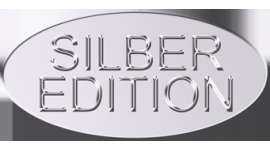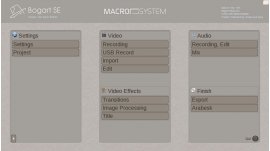Cart 0 Product Products (empty)
No products
Free shipping! Shipping
0,00 € Tax
0,00 € Total
Product successfully added to your shopping cart
Quantity
Total
There are 0 items in your cart. There is 1 item in your cart.
Total products
Total shipping Free shipping!
Tax 0,00 €
Total
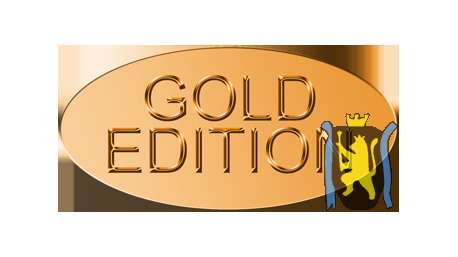 View larger
View larger Online only
Upgrade 3 Bronze to Gold Edition B4W
96000227
New
With this Gold Edition Upgrade, you can add over 90 features to an active Bronze Edition.
Software license via e-mail
More info
If you started with the Bogart for Windows Bronze Edition, this Gold Edition upgrade will unlock a huge amount of functions. Here is the complete overview on the additional features:
Handling
- Screen color scheme is selectable
- Frequently used effects can be displayed on top and easier to locate
- Effects can be showed on top in an editable favorites list
- Popup help text display can be switched on / off
- Sound after effect creation can be changed
- Multiple selection of list items (such as in the clipboard)
- Original tape timecode of your camcorder can display
- Faster operation by use of additional small buttons on the trackball
- Storyboard and scene bin image sizes selectable
- Scene bin optionally one or more lines (if using high resolution display)
- Timecode display in the professional format (hh:mm:ss:ff)
- Two monitor operation possible
Record / Import
- AVCHD Import optionally as a continuous film instead of individual scenes
- AVCHD scenes can be shortened when importing file (to correct file errors)
- Photo Import can specify the length of scenes to be created
- Adjustment of AVCHD brightness, contrast, saturation, gamma and volume are possible on import
- Detection of scenes splits either via index information from the camcorder or timecode jumps (if available)
Editing
- Supports 21:9 widescreen projects (with CinemaScope extension)
- Archive for frequently used image and pattern variations
- Audio tone curve is represented in the scene
- Splitting and trimming with optional display of two or four images
- Automatic insertion and removal of effects (sequence, random)
- Storyboard rendering button in the edit screen
- Range selection when finalizing for tape output
- Scenes or audiosamples already used in the storyboard can be hidden
- Image and pattern selection allows to color images
- Picture edges and edge covering is adjustable when rendering effects
- Effect rendering in the background ("Smart Rendering")
- Transition-Effects are definable with accelerated and slowed movement
- Transition-Effect lengths can be individually stored
- Effect preview with loop mode for simplified control of settings
- Effect lists can be filtered by add-on product
- Single image preview with additional options (original and effect middle / small)
- Single image preview with additional comparison options (splitscreen / small)
- Group mappings and filters for video scenes and audio tracks
- Information display for scenes are extended
- Multiple selection of scenes with functions for moving, swapping, copy, delete, clipboard
- Image-Pool allows you to add your own pictures (scenes from bin or imported, including transparency)
- Progressive project formats (eg AVCHD Light 1280 * 720p25) are possible
- Project selection allows 30 instead of 10 projects
- Projects can be copied (complete, only storyboard, only scene bin, only audio samples)
- Reference image can be selected individually for each scene
- Search functions for scenes
- Scene generation with more features (directly replacing effects in the storyboard / timeline)
- Scene generation function allows to directly give a new name for the bin
- Timeline mode with various options for video and audio
- Clipboard offers more features (direct access to other projects, multiple selection, improved 4:3 <> 16:9 conversion, transfer of trimmed areas)
- Clipboard to exchange scenes between projects (including format conversion)
Audio
- Audio envelope can be edited with the Time-Range function
- Audio scrubbing and envelope when trimming and splitting
- Split pieces of music can be copied directly into the storyboard or timeline
- Live commentary recording during the video play
- Several effects on a piece of music or a sound track (with restrictions) are possible
- Sorting option for the music sample bin
- Timeline view in its own window
- Audio tracks can be differently configured (on / off, free / bound)
- Audio tracks for dubbing increased from three to six
- Sound sample combination can also place directly into the bin or on a selectable audio track
- Sound sample combination function provides a freely selectable area, original sound can be switched off, selectable name
- Sound sampe combination provides a direct replacement in the Storyboard / Timeline
- Transitions can get a selectable audio sample
- Overmodulations in the project can be found at your fingertips
- Synchronity correction for image + sound playback can be adjusted
- Preview of audio effects
Miscellaneous
- Archive function for securing various settings
- Rendering of logo / graphic, timecode, date and time in the finish menu
- Used harddrives can be named
- Fonts (TrueType), eg for titling, menu design, .... can be imported
- Backup option for the storyboard (audio + video, including bin)
Minimum requirement for 4k resolution on 4k Display/UHD-TV: DisplayPort 1.2, HDMI 1.4 (2160p25/30) or HDMI 2.0 (2160p50/60)
Reviews
No customer comments for the moment.