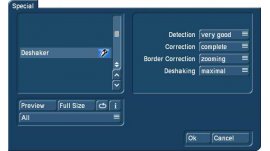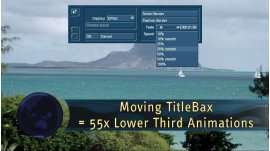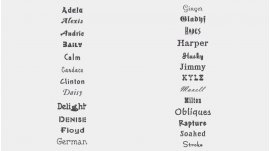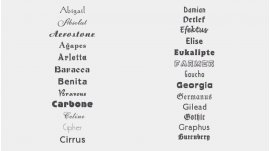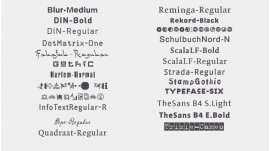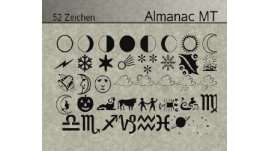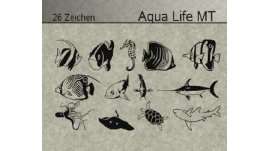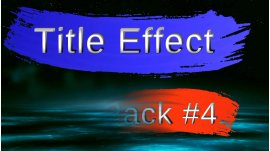Cart 0 Product Products (empty)
No products
Free shipping! Shipping
0,00 € Tax
0,00 € Total
Product successfully added to your shopping cart
Quantity
Total
There are 0 items in your cart. There is 1 item in your cart.
Total products
Total shipping Free shipping!
Tax 0,00 €
Total
Online only
Title Effect Pack 1
96000280
New
33 in/out effects for the Bogart for Windows titling system
Software license via e-mail
More info
With the Title Effect Pack 1, you get 33 new effects for the BogartSE titling system.
Most effects have various options to modify the default settings. So you can change the result to your personal requirements.
| Effect | Description |
| Adding Page | The text is faded in and out in a special way: The new text page is faded in addition to the old page - the old page remains in the video. |
| Async. H-Scroll | Horizontal scrolling text; the single page boxes are moved at varying speeds. All boxes start and end at the same time. The effect does not consider the horizontal position of the boxes. |
| Background Box | The background of the boxes is gently faded in. After the pause time, the text is added. For fade out, you can choose if the boxes are faded out after each other or all at the same time. |
| Background Page | This effect fades the background only. After a pause, the text is added. Fade out works the other way around. |
| Blockfade Lines | The single text lines (not the box background) are made to crumble into the video. |
| Blockfade Page | The entire page (including background) is made to crumble into the screen. |
| Column Box | The text is faded within the box. The box background is not affected by this. |
| Diffuse Letters | Each letter is faded in and is zoomed from small to normal size. During fade out, the letters become larger and larger and turn blurred. Try short letter and long page fade times for best effects. |
| Diffuse Lines | The single lines become more sharp and get larger as they fade in. During fade out, they enlarge and become blurred. |
| Diffuse Page | The text of one page becomes more sharp and gets larger as it fades in (background not affected). During fade out, the text enlarges and becomes blurred. |
| Fading Box | The single text boxes (with their backgrounds) are gently faded in and out. |
| Fading Letters | The single letters are faded in and out. Try working with long page fades and short letter fades - if not, the result may not be visible. |
| Fading Lines | The single lines are gently faded in. Afterwards, the entire page is faded out. |
| Falling Letters | During fade in, the letters fall from above. During fade out, they drop to the bottom. |
| Flashing Letters | The single letters are faded onto the screen with a flash - it seems as if they are "glowing" out. At the end of the page, they're just gently faded out. |
| Flashing Lines | Each line fades in with a flash. Afterwards, the text softly fades from white. During fade out, the entire text is faded to white and a flash appears. |
| Flashing Pages | The text is gently faded in. During fade out, the text then becomes larger and blurry. At the end of every page, the text flashes and disappears. |
| Flashing V-Scroll | This scroll title makes every line appear with a flash. |
| Flying letters | The letters are faded in from their start position and are moved to their end position and at the same time, the text is faded out. |
| Horizontal Letters | The letters of a line are pulled as if they were made from rubber. The letters are pulled from the right and towards the left. |
| Moving Box | Each single text box and background is moved in the chosen direction. |
| Moving Lines | The single lines of a page are moved into the screen according to the direction you choose. At the end of the effect, the lines are moved out of the screen in the same direction. |
| Moving Subtitles | Moves the single lines along the defined direction and fading time into the screen. The maximum fading time is the effect time range / (number of lines * 2). |
| Pushing Page | The pages are moved into the video according to the given direction. The second pages pushes the first out of the video. |
| Random Page | The letters are faded either in order or in a random order. |
| Rotating Letters | Each letter appears through a spiral movement. Radius and speed increase going from left to the right. |
| Scaling H-Scroll | To the right, the text is faded in with the respective size. Then every letter grows on its way to the middle of the screen. To the left, the letters shrink and are faded out. |
| Scaling Letters | Each single letter is faded in and in accordance to with the settings, grows and returns to its original size. With the right settings, it seems as if a magnifying glass is being moved over the text. At the end of the effect, the letters shrink and fade out. |
| Scaling Lines | The separate text lines are moved to their end position. When fading out, all text lines fade out towards their starting position. |
| Scaling Page | The page content grows from the chosen point on the screen and moves to the end position/size. After a pause, the page is faded out towards the end point. |
| Scaling V-Scroll | The text is faded in at the lower part of the screen and can be scaled to a chosen size, rolls towards the top and fades out/minimizes. |
| Ticker | The text is made to "tick" letter after letter - similar to a news ticker. |
| Zoom Letters | The single letters are faded and enlarged while moving from their original position towards the end position. They then either move towards the screen edge or continue moving in that direction. At the same time, they constantly grow and become more and more blurry. |
System requirement: Casablanca, DVC, Enterprise MAX, Streamcorder with BogartSE
Reviews
No customer comments for the moment.