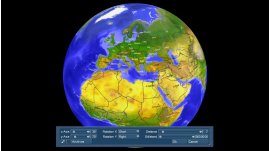No products
Product successfully added to your shopping cart
There are 0 items in your cart. There is 1 item in your cart.
Online only
Particle Magic
96000312
New
Generate varoius particles from black/white masks or animates scenes. One of the most powerful special effect packages for BogartSE.
Software license via e-mail
More info
With Particle Magic you can apply spectacular long-term or transition effects to your video.
Create a firework for your party movie, set titles or objects on fire, let snowflakes trickle out of your TV unit or more. Live your creativity!
All effects are based on moving a lot of small graphics (particles) across the screen. The movement can be varied over a wide range of settings. For some effects, the image content itself contributes to this. A cross-project archive with many predefine settings immediately leads to reasonable and amazing results.
| Effect | Discription |
| PM Draw | This image-processing effect overlays scenes with animated particles. An input mask, similar to the one used in Video SpiceRack and Liquid Images, is used to define the basic characteristics. Pressing the "Particle" and "Movement" buttons will take you to other menus containing a whole range of different options with which you can influence the effect's appearance. You can let balloons rise into the air, make flames shoot out of the ground or cover the screen in a snow blizzard. |
| PM Transition | You can use this effect to crossfade from one scene to another. You can create your own effects here as well by specifying how the effect runs using a predefined input mask and by defining its appearance and behavior during the transition using various settings in the "Particle" and "Movement" sections. Fog moves across the video scene, hearts burst into flames and images melt. |
| PM Static | This effect uses a special particle effect to place the scene on the right in front of the scene on the left. So for the right scene, for instance, you could use a predefined title on a black background. However, interesting effects can also be created using video footage that you have recorded. The subject should, if possible, be placed against a black background, since black is interpreted as transparent and that is where the left scene can be seen. Texts dissolve into small particles that swirl out of the picture, letters burn or their surfaces turn to liquid. |
| PM Fly Away | A combination of "PM Transition" and "PM Static". In this case too, the right scene is placed as the subject in front of the left scene. However, you can use an input mask to additionally fade out the subject. You can make texts appear and disappear using this lavish effect. |
System requirement: Casablanca, DVC, Enterprise MAX, Streamcorder with BogartSE
Reviews
No customer comments for the moment.