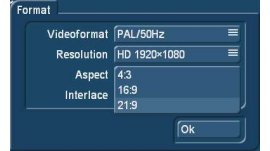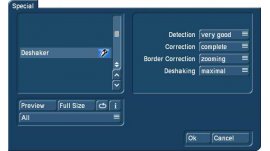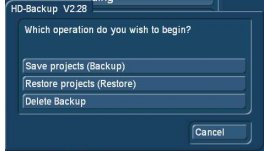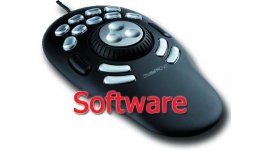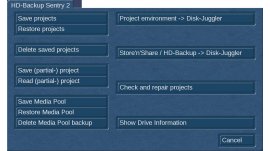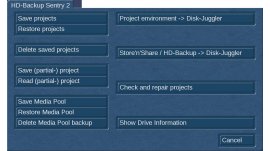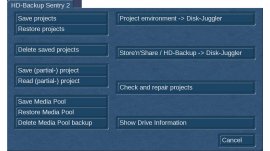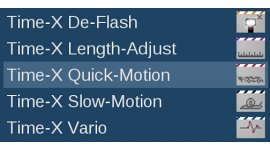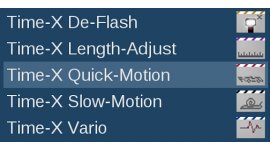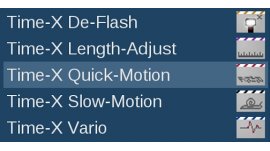No products
Product successfully added to your shopping cart
There are 0 items in your cart. There is 1 item in your cart.
Online only
Power Key-Option Software
96000032
New
Get control over most of the BogartSE functions using a keyboard. Use shortcuts to work fast and precise.
Software license via e-mail
More info
The "Power Key Option", not only will you save a lot of time, you will also benefit from many advantages that would normally not be available or that would be very inconvenient to implement without this option.
Here are a few examples of how it enables fast and simple operation:
- Nearly all the functions that can currently only be controlled using the trackball can also be operated using the keyboard instead. Using the trackball will hardly be necessary at all, especially if you also use the Shuttle-TT.
- You can switch directly from one menu screen to another.
- The function keys have frequently used functions (e.g. play, stop, etc.).
- Online help is available for the keyboard shortcuts/codes.
- Powerful control over lists (e.g. selection according to the first letter, etc.).
- Numerical input of slider control values (also timecodes).
- Direct selection of entries from selection buttons.
A selection of new functions:
- Assignment of four marker buttons with favorite effects (four for each effect type)
- Setting markers and switching directly to markers in the scene bin and in the storyboard to make navigating easier.
- Copying scenes in the scene bin ("cut, copy, paste") in order to re-sort scenes.
- Searching the current scene in the storyboard as a counterpart to finding scenes in the scene bin.
- Searching for scenes in the scene bin or in the storyboard by entering their names.
- Stopping playback of the storyboard with automatic positioning over the scene that was being played when stop was activated.
- Removing an audio sample and switching to the next one *).
- Copying the volume of the current audio sample to the next one and then switching to the next one *).
- Muting the current audio sample.
- Muting the current audio sample and switching to the next one *).
- Deleting a character to the right of the cursor in the titler.
- Direct control over the title-box commands in the titler.
- Deleting a title document.
- Automatic repeat of the last command (1-999 times) *).
Special photomontage/composite image functions:
- Trimming the next scene to the length of the current scene in the scene bin *).
- Inserting a scene into the storyboard and switching to the next scene in the scene bin *)
- Inserting a transition effect and switching to the next transition *).
- Removing an effect and switching to the next scene *).
*) These functions simplify your work thanks to the automatic repeat function in situations where many scenes, effects or audio samples have to be treated in the same way.
System requirement: Casablanca, DVC, Enterprise MAX, Streamcorder with BogartSE
Reviews
No customer comments for the moment.